Kontakt.io innovates with technology to solve business problems with proximity. That’s a one-sentence summary of what Kontakt.io does for its clients. That first word after our company name is important to us: innovates. We don’t like to make a proximity device that’s the same as what you can already find in the marketplace, so it may surprise you to see that we’re testing what looks like yet another USB beacon. Let me talk a bit about what this beta program is, why Kontakt.io is testing a USB beacon, and how you can join in.![]()
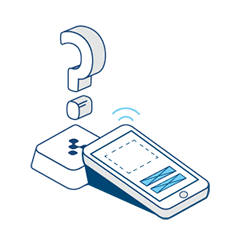 That’s a fair question. In my new position as head of product at Kontakt.io, one of the key things I’ve been focused on for the last few months is bringing our product portfolio from R&D into our clients hands as soon as we have an MVP that’s adequate for their tests. Part of this means that we will be shipping more things earlier over the course of 2016 than you saw from us in 2015, and it also means that we’re launching things to test where our hardware and software roadmap should go. One of the projects that we had worked up as an early prototype and never finished was a USB beacon that’s derived from our award-winning smart beacon, but which will never need to have its battery replaced. Is it a market winner? Will it be a clunker?
That’s a fair question. In my new position as head of product at Kontakt.io, one of the key things I’ve been focused on for the last few months is bringing our product portfolio from R&D into our clients hands as soon as we have an MVP that’s adequate for their tests. Part of this means that we will be shipping more things earlier over the course of 2016 than you saw from us in 2015, and it also means that we’re launching things to test where our hardware and software roadmap should go. One of the projects that we had worked up as an early prototype and never finished was a USB beacon that’s derived from our award-winning smart beacon, but which will never need to have its battery replaced. Is it a market winner? Will it be a clunker?
There’s only one way to find out, and you’re part of this experiment. We produced a small batch (3,000 units) of USB beacons and we’re going to see how well our clients and some potential clients respond to the device. If you’d like one keep on reading and I’ll tell you how to get access to our beta below.
We make excellent and energy-efficient hardware, but there’s still a battery that eventually runs out. For some of our clients, that’s a deal-killer. Further, we looked at the market and saw that while there are a number of USB beacons out there, there aren’t any that tick off every box that we’d want from a beacon.![]()
When we were looking at what we thought a good USB beacon needed, we came to the conclusion that there were a few things that were important:
When you make a tiny BLE beacon that’s the size of a small USB dongle, you limit your signal spread rather considerably. The USB plug itself works as a kind of waveguide to prevent the signal from reaching out equally well on all sides of the device. A beacon like this will likely have its antenna blocked by the USB port. Even if it doesn’t, the proximity to the computer or the outlet to which it is attached will also negatively affect the spread of the signal. For the end customer, this may or may not work in their favor: it’s a cheap and easy “directional antenna” if that’s what they’re looking for. In our case, we found that having the same high quality overall signal as our Smart Beacon was important to us. Part of securing rock-solid signal stability is making sure that the beacon is visible from all angles possible.
A beacon like this will likely have its antenna blocked by the USB port. Even if it doesn’t, the proximity to the computer or the outlet to which it is attached will also negatively affect the spread of the signal. For the end customer, this may or may not work in their favor: it’s a cheap and easy “directional antenna” if that’s what they’re looking for. In our case, we found that having the same high quality overall signal as our Smart Beacon was important to us. Part of securing rock-solid signal stability is making sure that the beacon is visible from all angles possible.
![]()
With a lovely data port on the side of the beacon, it seems silly to only use the port for power. A full USB communication connection, though, is more expensive than just a power source, so a lot of the beacon manufacturers elect not to include it. Here’s why we think it’s handy: a lot of people out there are connecting USB-powered beacons to Raspberry Pis or other similar devices to create a kind of hacked together advanced version of our very own Cloud Beacon. These devices often need to still connect through BLE in order to actually configure the device, though, which is inefficient and which adds to the radio noise in a deployment. Running configurations through a USB port is blazingly fast, completely secure, and super convenient.
Honestly, there’s no reason for a beacon to not support either protocol if someone wants it.
We wanted something with a simple command line but which also has a convenient front end. Make a change in either the Kontakt.io Web Panel or API and, if our USB Helper program is running, you don't have to worry about it. The app will check every minute if it needs to update the USB beacon seamlessly in the background. When you’re changing configurations because you’re testing a new app that you’ve written or because you’re testing a POC, dead simple and quick configurations can be a lifesaver. Further, when you’re testing your first beacons, a USB beacon has no battery to drain when connected to, so you can experiment to your heart’s content.
Do these features sound like what you’ve been looking for in a USB beacon? Would you like to try our new hardware beta program?
That’s easy. You won’t find this in our store because that’s where we sell finished product, but you can order it directly from us on request. We’re selling these beacons in lots of 100 or fewer for the next 90 days as we evaluate our customer demand for a USB beacon, and they start at $20 per unit. Check out the details at our overview page and then drop us an email at kontakt@stg-oldkontaktio-stagingold.kinsta.cloud with “USB Beacon” in the subject line and we’ll be happy to chat about what you’re looking for and how we can help.
Of course I can. 🙂
This is a quality, finished product that upholds the best standards of the Kontakt.io brand and is backed by our usual warranties and customer service like any other products. But, as a beta product, there are a few caveats:
Other than that, we hope that you like our new product and that, if you’ve got any feedback that you’d like to offer on the USB Beacon or our hardware beta program in general, please drop us a line at kontakt@stg-oldkontaktio-stagingold.kinsta.cloud and let us know! Stay tuned, as we will be announcing other hardware (and software!) betas in the next few months to come. 🙂

How smart hospital solutions are delivering better clinical outcomes, greater efficiencies, and higher patient satisfaction through digital transformation using technologies like Internet of Things (IoT) and Artificial Intelligence (AI)
Turn your workspace into a modern one with Kontakt.io spatial intelligence solutions.
Learn how we can help improve employee experience, decrease carbon footprint, and
help you understand how your space is utilized in a SIMPLE & AFFORDABLE way.