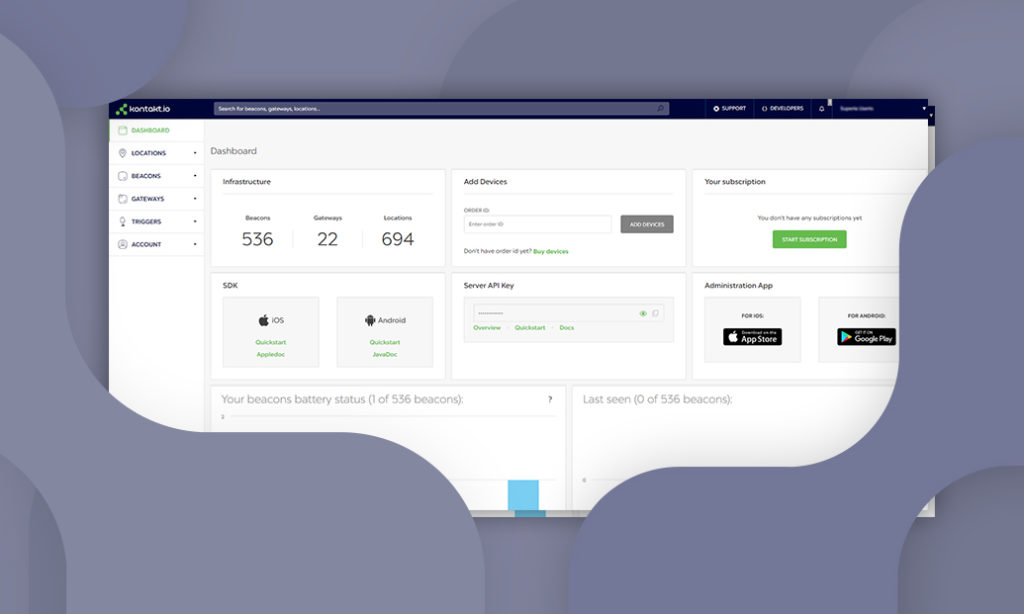
Many of you use the Kontakt.io Panel on a regular basis to check up on or update your infrastructure. In short, it’s like the gateway to your Kontakt.io beacons. It’s irreplaceable. Today, we are releasing the new version of Kontakt.io Panel to make your beacon fleet management more intuitive and easier to navigate.
We listened to Kontakt.io Panel users, we tested in-house even with people who have never used the Panel before--to see what we could do to improve your beacon management experience. Now, we have some changes to share with you.
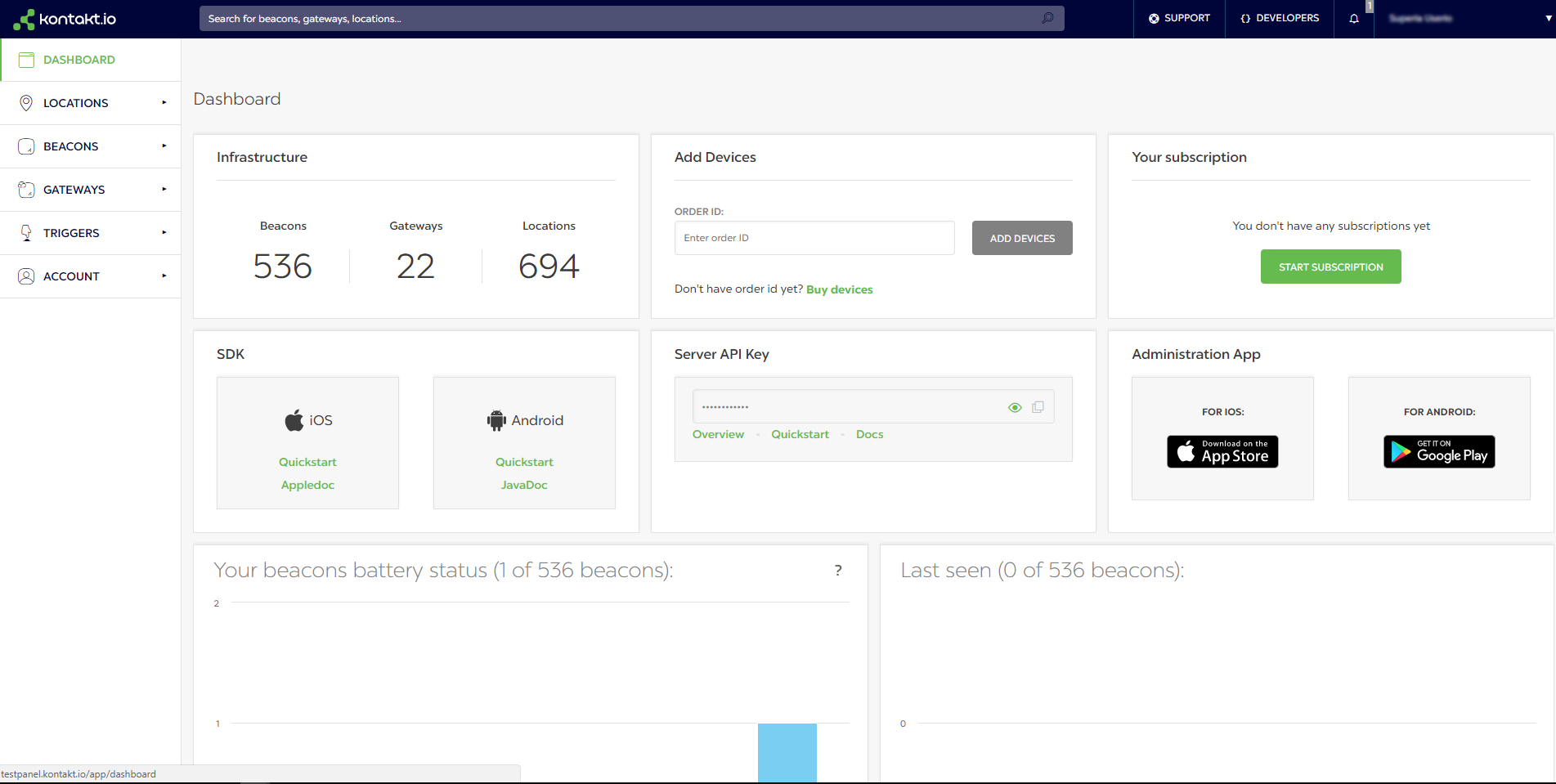
Current users should also be aware that we unified some of our names and titles to make the management and navigation more intuitive and user friendly.
| Name in Kontakt.io Panel | API resource | Description |
| API key | api-key | All requests to the Kontakt.io API require an Api-Key header containing your API key. A user’s API key is unique and gives secure access to user’s Devices and other resources. “Password” to access devices via API. |
| Location | Venue | Location represents groups of devices that are related to each other. Location allows you to group Devices together, normally representing a physical location. |
| Beacon/ Gateway/ Device |
Device | A Device can represent either a Beacon or a Gateway. |
| Account Owner | Owner | The person who owns the account, Devices, Locations and all other data in the Kontakt.io Panel account. Account Owner is the only person who handles subscription payments. |
| Config | config | Configuration updates physical device attributes in the Kontakt.io Cloud and synchronizes them with user’s physical devices. Configuration allows you to change information such as the Beacon identifiers (Proximity UUID, Major, Minor, Namespace ID, Instance ID), Transmission Power, Advertising interval, Name, etc. In contrast to attributes like Item or Notes that are not beacon’s configuration, Configuration created on your Kontakt.io Panel requires syncing with the Kontakt.io Administration App (available for iOS and Android) or SDK to apply it and update your Beacons. |
| Gateway | Receiver | A Gateway is a device that gathers data from Bluetooth Low Energy devices within its range. The main purpose of the Gateway is to provide data to the Location Engine. The Gateway constantly:
|
| Item | Item | An item defines the carrier of your beacon to let you quickly filter your beacons. Say you use beacons to track assets and monitor employees. Items help you distinguish the two groups so you can get insights on the data you’re interested in at a given time. Currently, there are three item categories: Person, Package and Other. |
| ID | uniqueid | Device (Beacon or Gateway) identifier. |
| Map | schema | A map or a schema/image of the physical location, that is used in Kontakt.io Panel. Digital Map for the Location reflects the physical location. |
| Name (Beacon) | Name | The Beacon name, used to identify the beacon. Can be changed by the user. By default it’s “Kontakt.io”. Changing the Name is equal to creating a configuration, that has later to be applied. This Name is displayed when a phone scans for beacons for example in the Kontakt.io Administration App. |
| Notes (Beacon) | Alias | Notes - a 1024-character field under Beacons’ details, designed for leaving additional information on beacon. Notes are visible to other users to whom beacons have been shared or moved. |
| Low battery alert | warning alert | An Alert is sent to the Kontakt.io Panel account owner, once a day, when battery level is below 20%. |
| Critical battery alert | critical alert | An Alert is sent to the Kontakt.io account owner, once a day, when battery level is below 10%. |
| Model (Beacon) | Model | Visualization of the beacon model (for example Beacon Pro, Beacon, Tough Beacon, Card Beacon). |
| Previous name | Current name | Description |
| Venue (under previous Infrastructure Management tab) | Location | Location is an area (amount of space) derived from a physical location. It is described by its map/schema and coordinates to determine a beacon’s current location, where you can assign Gateways. |
| Places (under previous Location Engine tab) | Location | |
| Live (Location Engine) | Live Map | Live Map represents a real-time view of a place where where you deployed your Gateway. Here you can see how many devices are located in range of the Gateway along with their proximity to it. |
| Edit Place (Location Engine) | Edit Map | Edit Map is a button under Map Setup in the Locations section of the sidebar. It gives you the option to edit a map you have uploaded. |
| Receiver | Gateway | Gateway is a device that gathers data from Bluetooth Low Energy devices within Immediate, Near, or Far range. The main purpose of the Gateway is to provide data to Location Engine. |
| Cloud Devices | Gateways | |
| Alias (Item) | Name (Item) | Name can help identify any Item you have tagged with a beacon. This can be the name of an employee, a product, or any other asset that needs to be tracked. |
| Monitoring | Beacons Overview | Beacons Overview is a separate dashboard where you can view last seen beacons, beacons battery status statistics, beacon firmware and model distribution. |
| Beacon Health | Battery Alert | Battery Alert is a new tab under Beacon Details. Here you can set how often the alert should be sent when the battery level goes down and who should receive this alert. |
| Category: Human | Category: Person | Category describes the asset being tracked. |
| Account Settings | Account Details | Account Details is where you can change your account settings such as creating new password. |
| Info | Notifications | Notification option is included in the top bar and it displays the most important alerts for beacons: low battery or pending configuration. The user is immediately informed if these events occur and can be quickly redirected to Beacon List to take further actions. |
Note: The software Gateway option is no longer available neither in Kontakt.io Panel nor in the Administration App.

How smart hospital solutions are delivering better clinical outcomes, greater efficiencies, and higher patient satisfaction through digital transformation using technologies like Internet of Things (IoT) and Artificial Intelligence (AI)
Turn your workspace into a modern one with Kontakt.io spatial intelligence solutions.
Learn how we can help improve employee experience, decrease carbon footprint, and
help you understand how your space is utilized in a SIMPLE & AFFORDABLE way.