
Sit back, relax, and make your infrastructure management and monitoring easier than ever. Introducing Infrastructure Management 2.0 with a smart and powerful toolset that helps you plan, monitor and maintain your beacon deployment, and keeps you informed about the health and whereabouts of your beacons and tags.
Using new features in the Kontakt.io Panel requires an Infrastructure Management subscription. You can buy 3-month Infrastructure Management subscription when buying any Kontakt.io device in our store. To add Infrastructure Management to your existing devices, please contact your account manager.
Many deployments are still planned and documented on a piece of paper. Many are not documented at all. While this can work at the beginning, managing and maintaining such an infrastructure becomes troublesome and extremely ineffective over time. Locating devices that need to be serviced, onboarding new maintenance team members, or outsourcing maintenance become frustrating and time-consuming.
If you’ve done or are planning a beacon deployment, you need to have a proper set of tools that support you from the planning stage right up to maintaining the infrastructure. And by proper we mean cloud-based, simple, and effective in the long run.
Planning starts with a floor plan, therefore the new Location view in the Kontakt.io Panel integrates with Google Maps. This new feature enables you to put virtual representations of your beacons on a map. If you do it during the planning stage, you can share the map with your deployment team so they use it as a guideline on where each device should be mounted. Once your infrastructure is up and running, the map will help you quickly locate any beacon when it needs to be serviced, updated, or replaced.
With the Location view you can now:
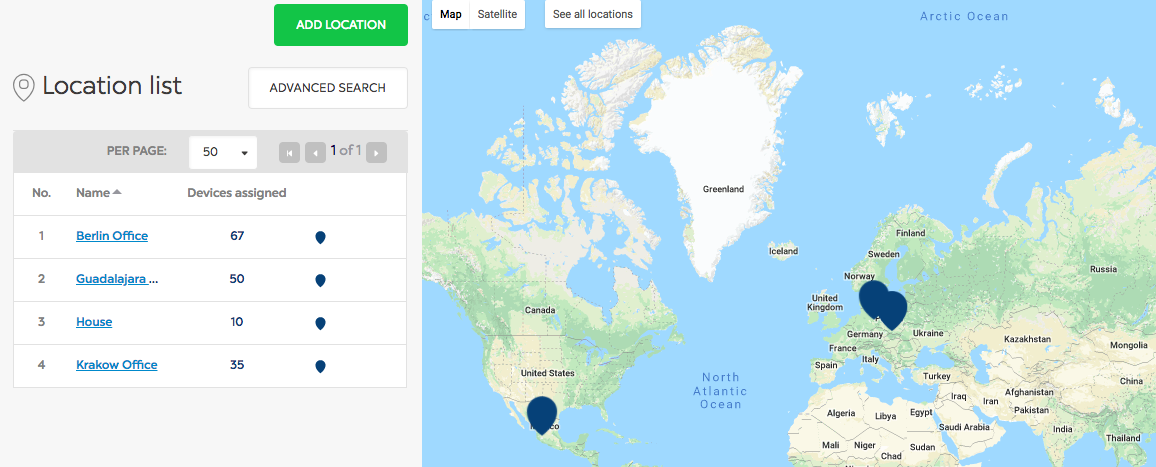
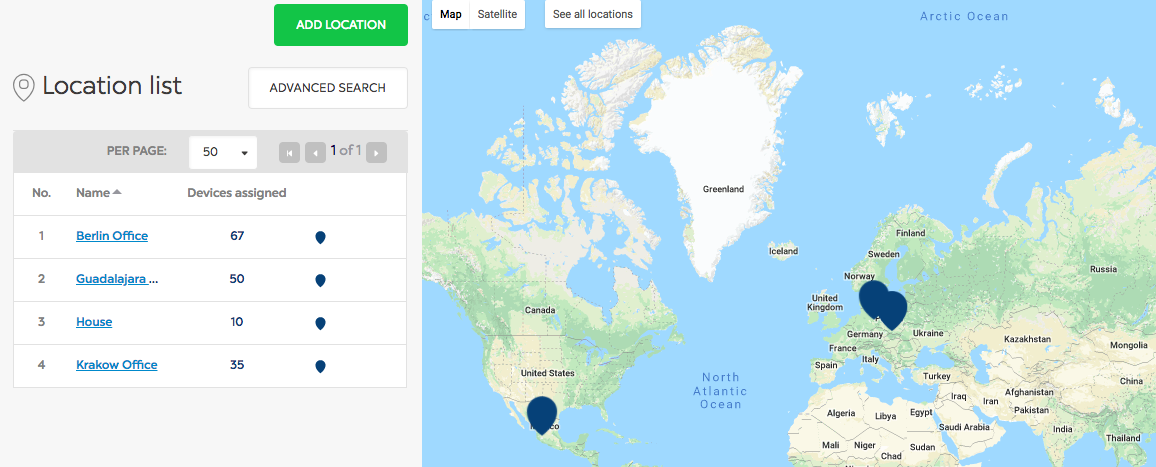
Failing to replace devices that have run out of battery or gone missing can be really expensive.
Therefore, once you’ve deployed your infrastructure, you need to constantly monitor its health so you can act before a problem occurs. With the adjusted monitoring Dashboard, the most important information about your infrastructure is just two clicks away:
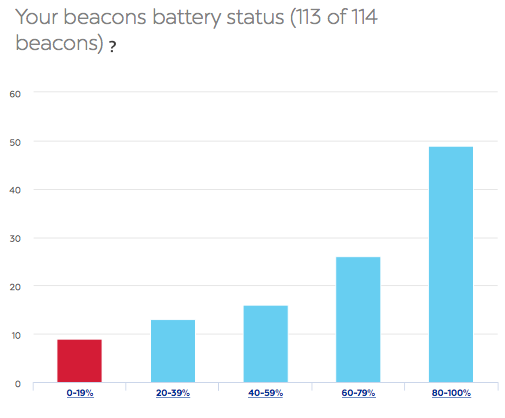
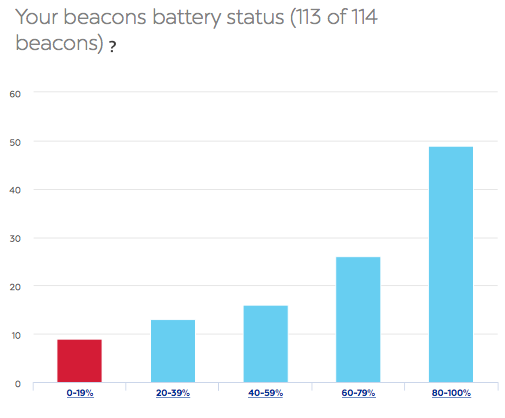
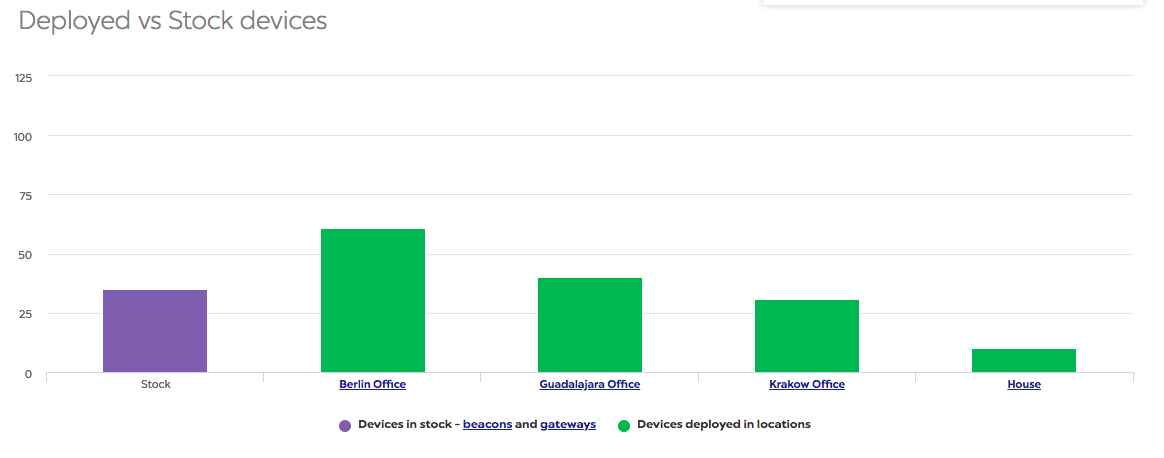
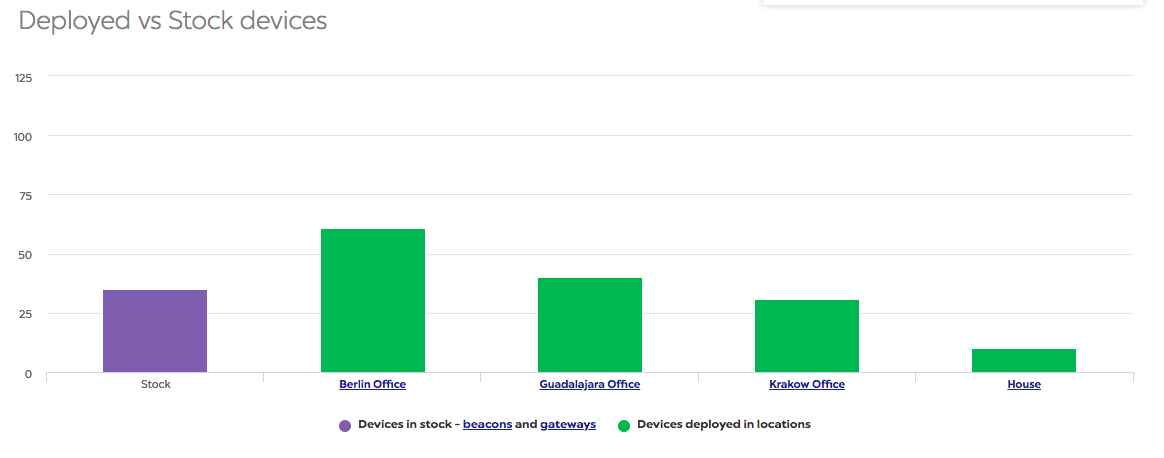
Monitoring your infrastructure is great but automated monitoring is better! Hence, we have implemented automated smart Alerts to make keeping track of your beacon maintenance easy and stress-free as you will be alerted about low battery status ahead of time. Smart Alerts are part of our Preventive Device Maintenance and they:
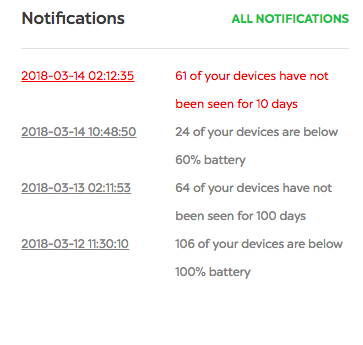
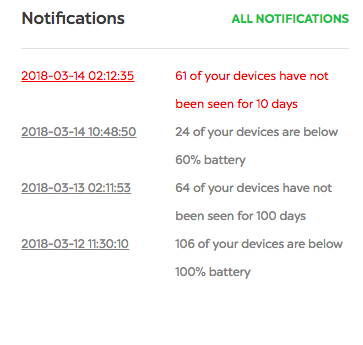
*Available in next iterations.
By combining Alerts, new Location features, and an enhanced Dashboard, your maintenance work gets more structured and efficient: you can easily check where your beacons are and what’s their health and set up conditions that will alert you about any issues that require your attention.
The following items have been removed from the new Kontakt.io Panel view:
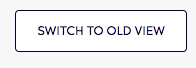
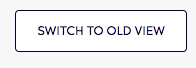 Simply click on SWITCH TO OLD VIEW in the specific Location section to go back to the previous view.
Simply click on SWITCH TO OLD VIEW in the specific Location section to go back to the previous view.NOTE: It is impossible to create new locations in the old view, but the position of the gateways on the map can still be edited. Please remember that changes saved in the old view will not be reflected in the new Location view, and vice-versa.

How smart hospital solutions are delivering better clinical outcomes, greater efficiencies, and higher patient satisfaction through digital transformation using technologies like Internet of Things (IoT) and Artificial Intelligence (AI)
Turn your workspace into a modern one with Kontakt.io spatial intelligence solutions.
Learn how we can help improve employee experience, decrease carbon footprint, and
help you understand how your space is utilized in a SIMPLE & AFFORDABLE way.