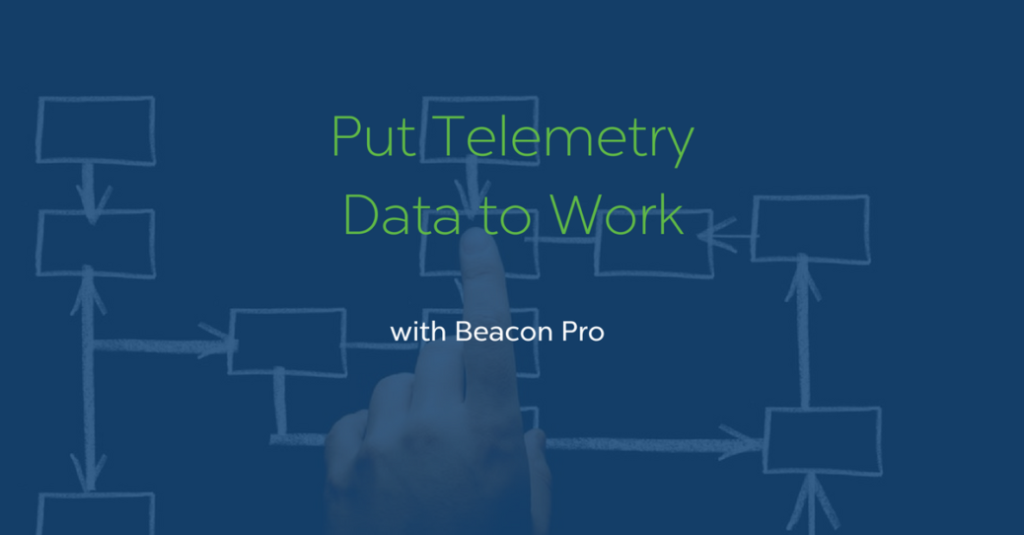
Many beacon users out there need better tools for tracking and monitoring. While tags can do several jobs, more real-time data would mean the ability to make more changes in real-time and over time. Now users can leverage our Telemetry data packets to understand their assets, operations, and employees in all new detail.
Table of contents:
Telemetry for your Beacon Pro can be quickly and easily enabled. Simply turn on via our Kontakt.io Panel and deliver the update to your beacons using the Administration App. There are five different sensors you can leverage alongside five different API templates to make your developers’ jobs easier.
*Beacon Pros firmware must be 1.10 or above and user will need the latest version of Kontakt.io Administration App.
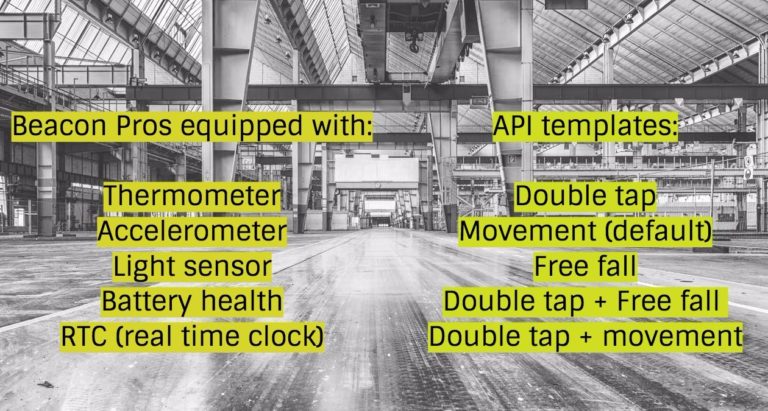
Let's check, how to use telemetry data properly.
How to use telemetry in your industry? Every industry and manager can use this data differently. Importantly, the key to solving real business problems won’t be just the technology. It’s finding the right use case. Here are a few common usages.
| Healthcare | Logistics | Public Venues |
| Automate daily temperature checks of goods and spaces | Identify how long vehicles are or are not in use | Ensure security of locked windows and doors |
| Confirm employee rounds | Track and understand falls of expensive materials | Detect visitor entrance, movements, and dwell times |
| Expedite nurse and internal calls | Better track equipment usage and vibration | Track certain resource usage and inventory changes |
Telemetry data is not broadcast by default as it does affect the battery level. To activate telemetry data, simply apply changes in the Kontakt.io Panel and then relay those via the Administration App. All Beacon Pro’s with firmware 1.10 and can use telemetry data. Exactly how much excess energy is consumed due to the telemetry packets will vary by interval. You can expect the battery life to be consumed roughly twice as fast with telemetry enabled. However, this can also be greatly optimized. Users can program their beacons to broadcast only when movement is detected. This should have a large effect on many use case scenarios.
Similarly, the latency will also vary. For example, there are three steps for the data flow: Gateway -> Cloud and Cloud -> User Computer. The latency from device to customer can be up to 6 seconds with the interval 350ms.
Read more about how to use IoT in business.
In short, there’s nothing standing between you and valuable telemetry data. New beacon technology and use cases continue to develop, and it’s clear telemetry can make a big difference for several industries and pain points. Be sure to update or grab your Beacon Pros and get started!
Want to learn more about telemetry monitoring in Kontakt.io app? Check out our blog!

How smart hospital solutions are delivering better clinical outcomes, greater efficiencies, and higher patient satisfaction through digital transformation using technologies like Internet of Things (IoT) and Artificial Intelligence (AI)
Turn your workspace into a modern one with Kontakt.io spatial intelligence solutions.
Learn how we can help improve employee experience, decrease carbon footprint, and
help you understand how your space is utilized in a SIMPLE & AFFORDABLE way.